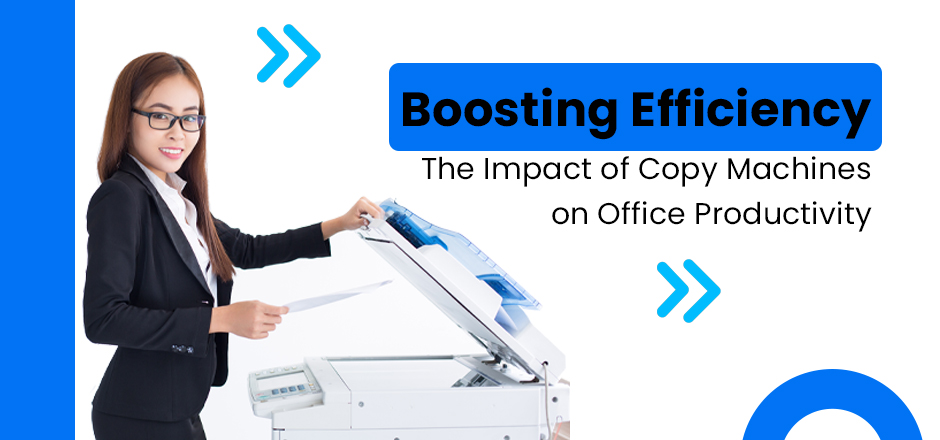How To Prevent Jams in Your Copiers and Printers in Phoenix, Arizona
Jamming in office printers is a common problem that can be incredibly frustrating, especially if it keeps happening over and over again. It disrupts workflow, leads to delays, and wastes valuable resources.
In busy Phoenix, where many businesses thrive, such interruptions can lead to significant setbacks for all parties involved — employers, employees, and possibly even clients. For large offices, the efficiency of printers and copiers is one of the most vital elements to keeping the business running, and jamming issues can be a severe hindrance.
Investing in quality printers and copiers is an essential solution to mitigate these issues. With renowned Business Printers and Photocopiers from HP, big offices can make sure that all of their operations run smoothly.
In today’s blog, we want to help you understand why jams occur and how you can prevent them in your Phoenix office. This way you can make sure office productivity is not interrupted and all operations are running smoothly. We’ll take a look at the root causes of jamming and explore preventative measures and quality equipment. There will be no need to worry about printer jams anymore; we’ll guide you through practical solutions for a jam-free office.
The Jamming Puzzle: Why Does It Happen?
The first piece to solving this puzzle is understanding why jams happen in the first place. Let’s take a look at some of the most common causes and underlying issues:
The Paper Trail: Quality Matters
Low-quality paper can easily crumple and cause jams. Using the right paper is the first step to trouble-free printing.
Aligning Success: Avoiding Misalignment
Improper alignment of paper in the tray leads to jams. Making sure your paper is properly placed can make a big difference.
Too Much of a Good Thing: Overloading Issues
Overloading the paper tray is a common mistake that results in jamming. Loading the correct amount is key to prevent the issue from occurring.
Worn and Torn: Damaged Rollers or Parts
Worn-out rollers or damaged parts within the machine can cause persistent jams. Regular checks can help in early detection.
Need more help? Here’s a link to a great article on What To Do If Your Office Printer Is Not Working.
Preventive Measures for Avoiding Jams
There are multiple ways to help avoid the jamming issue in the first place. Here’s what you’ll need to do:
The Right Paper for the Job
Selecting suitable paper quality and weight can prevent most jamming problems.
A Straight Path: Proper Alignment and Loading
Teaching staff to align and load paper correctly can save many headaches down the line.
Clean and Clear: Regular Maintenance and Cleaning
Regular cleaning and maintenance of the copiers and printers are vital to keeping them jam-free.
Expert Eyes: Professional Inspections
Sometimes, professional inspections can catch problems early, which can prevent even more significant issues later.
If you are still experiencing issues with printer jams or are simply interested in learning more about how to prevent and solve this issue, you might want to take a look at this article on How To Fix Your Printer Jamming.
Investing in Excellence: Quality Equipment for Your Phoenix Office
Choosing robust and reliable copiers and printers is an essential investment for a hassle-free office environment. High-quality machines are less prone to jams and other issues. Another thing you can do is look for local brands and suppliers in Phoenix that can provide immediate support and services. Prompt local assistance can make a massive difference in maintaining efficiency.
When you’re selecting equipment, you need to consider factors like paper handling capabilities, duplex features, and regular maintenance needs. The right features can help you prevent jams from happening. Choose wisely, and you’ll probably never have to deal with this issue again.
Jammed Again? Here’s What You Can Do
Clearing a jam can be a straightforward process if it is handled with care and the right knowledge. A printed-out step-by-step guide with visuals can be an invaluable tool for staff members.
If the jam persists or the situation seems complicated, don’t hesitate to call for professional help. It’s always better to seek assistance than risk damaging the equipment.
Also, make sure to educate your staff on how to handle jams without causing further damage. Clear instructions and training can save you money spent on costly repairs.
Taking Control of Your Printing Needs
We’ve now covered the causes of most printer jams and let you know about preventative maintenance and quality investment. We’ve covered essential strategies to keep your Phoenix office jam-free, and we hope that you now are equipped with the knowledge you need to fix the issue.
We also want to mention that regular checks and proactive maintenance go a long way in preventing not just jams but other issues as well. Don’t wait for problems to arise; take care of them before they do.
Lastly, we encourage Phoenix offices to invest in robust printers and copiers that suit their needs and come with local support. Happy jam-free printing!