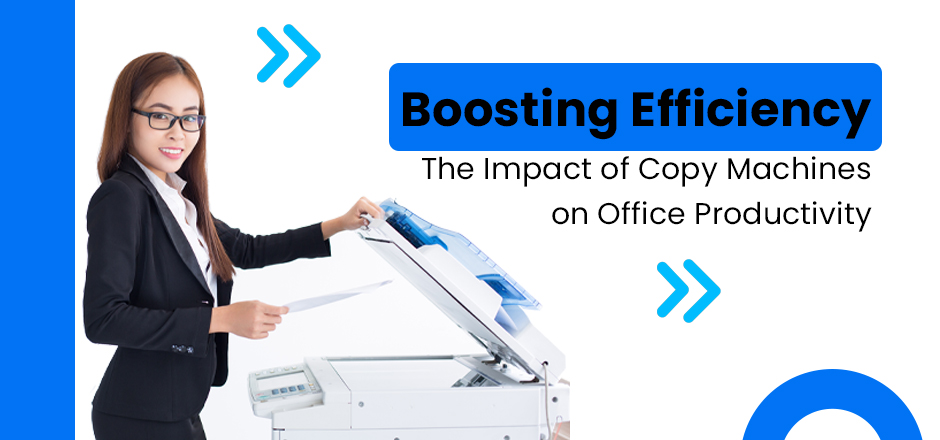Maintaining Performance Of Your Copiers and Printers: A Dust Prevention Guide
Maintaining the performance of office copiers and printers is often overlooked until a malfunction occurs. However, regular upkeep is essential for both optimal performance and the longevity of your office equipment. One critical, yet frequently disregarded aspect of this upkeep, is dust prevention. Dust not only poses health risks but can also wreak havoc on the internal components of your printers and office copiers. Offices in Phoenix and Scottsdale, Arizona, would do well to invest in high-quality office equipment such as HP and Kyocera, known for their reliability and easy maintenance features.
Importance of Dust Prevention
Dust may seem harmless, but in the intricate machinery of a printer or office copier, even a small amount can lead to performance issues – from paper jams to poor print quality. Over time, accumulated dust can cause more severe problems, such as overheating and eventual breakdown. According to a study by air-Q Lab, ultra-fine dust from printers can be especially harmful, causing both health issues and equipment damage.
Common Sources of Dust in Office Environments
Dust can come from various sources:
- Human skin and hair
- Office supplies (paper, stationery)
- Upholstery and carpets
- HVAC systems
- Outdoor air, especially in arid climates like Arizona
Dust-Proofing Around Your Copiers and Printers
To minimize the dust in the area where your copier and printer are located, take the following steps:
- Use air purifiers specifically designed to remove fine particles.
- Position printers and copiers for office away from direct airflow from windows or HVAC vents.
- Use dust covers when the equipment is not in use.
- Opt for hard floors over carpets if possible, as they are easier to clean.
Regular Cleaning and Maintenance
To prevent dust buildup, regular cleaning and maintenance are key. Here’s how to go about it:
- Use a soft, lint-free cloth to wipe down the exterior at least once a week.
- Use compressed air to gently remove dust from hard-to-reach internal parts. Do not use a vacuum as it can generate static electricity.
- For a more thorough guide on printer and copier maintenance, consult this blog on Printer Maintenance: How to Make Your Office Printer Last.
By taking dust prevention seriously, you’re not only extending the life of your office copiers and printers but also ensuring that they operate at peak efficiency. This means fewer interruptions, lower maintenance costs, and a more pleasant office environment.
Advanced Maintenance and Professional Help
While routine cleaning is something you can manage in-house, there are times when it’s best to seek professional help. Professionals are trained to spot early signs of wear and tear that you might overlook. They can clean internal components that are not easily accessible and replace parts that are on the verge of failure, thereby extending the equipment’s lifespan. Speaking of lifespan, this article on The Lifespan of Multifunction Printers in Phoenix, Arizona offers valuable insights into how professional maintenance can help prolong the life of your office equipment.
Product Recommendations
Investing in products aimed at dust prevention can pay off in the long run. Here are some product recommendations:
- Air Purifiers: Look for purifiers that are effective against fine particles.
- Protective Covers: Use dust covers made of breathable material to avoid trapping humidity.
- Compressed Air Cans: Useful for blowing away dust from internal components.
The Economic Impact of Neglected Maintenance
Neglecting the routine maintenance of office copiers and printers can have a substantial economic impact. For instance, the need for frequent repairs can add up over time, often surpassing the cost of preventive maintenance. Also, inefficient machines consume more power and can lead to workflow disruptions. The worst-case scenario involves having to replace the entire unit, which is costly not just in terms of money, but also in the time spent in procurement and setup.
Keep Your Printers Running in Perfect Condition
Maintaining the performance of your office copiers and printers through effective dust prevention is not just an optional task but a necessity. Offices in Phoenix and Scottsdale, Arizona – with their unique climatic conditions – should be even more vigilant. Implementing the tips and recommendations mentioned in this guide can save you both time and money, while guaranteeing that your office equipment operates at optimal efficiency. So don’t take dust prevention lightly. Instead, invest in regular maintenance and high-quality products that are designed to keep your equipment dust-free.